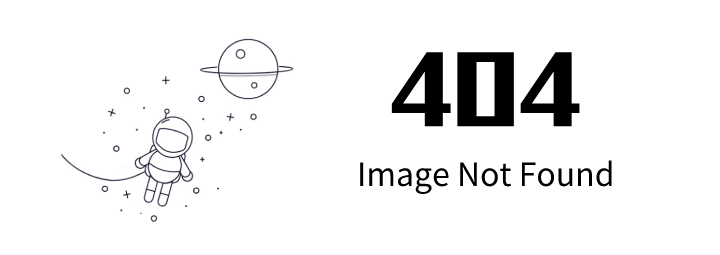已经是最新一篇文章了!
已经是最后一篇文章了!
用 Caddy 来替代 Nginx 效果会怎样?
caddy 篇
安装 caddy
BASH
curl https://getcaddy.com | bash
配置 Caddyfile
BASH
yun.lisz.me {
gzip
proxy / http://127.0.0.1:10080
}
安装并配置 supervisor
BASH
# 安装 superviosr
sudo pip install supervisor
CONF
# /etc/supervisord.conf`
[program:caddy]
command=caddy -conf /root/Caddyfile
user=root
autostart=true
autorestart=true
startsecs=3
stderr_logfile=/tmp/caddy_err.log
stdout_logfile=/tmp/caddy.log
[supervisord]
安装 apache
BASH
sudo apt-get install -y apache2
sudo a2enmod rewrite env headers mime dir setenvif
php 篇
安装 php7.0
BASH
sudo apt-get install python-software-properties
sudo add-apt-repository ppa:ondrej/php
sudo apt-get update
sudo apt-get install -y php7.0
sudo apt-get install -y libapache2-mod-php7.0 php7.0-mysql php7.0-curl php7.0-json
sudo apt-get install -y php7.0-common php7.0-gd php7.0-zip php7.0-xml php7.0-mbstring
sudo systemctl restart apache2.service
配置虚拟主机
APACHECONF
# /etc/apache2/sites-available/yun.conf
<VirtualHost *:10080>
DocumentRoot "/var/www/yun"
ServerName yun.lisz.me
<Directory "/var/www/yun">
Options Indexes FollowSymLinks Includes ExecCGI
AllowOverride All
Order allow,deny
Allow from all
</Directory>
</VirtualHost>
BASH
# 使配置生效
sudo ln -s /etc/apache2/sites-available/yun.conf /etc/apache2/sites-enabled/yun.conf
sudo systemctl restart apache2.service
Mysql 篇
安装 mysql
BASH
sudo apt install mariadb-server mariadb-client -y
配置 mysql
BASH
# 设置开机启动
sudo systemctl enable mariadb.service
# 设置一些安全问题
sudo mysql_secure_installation
# 然后按照下面的问题进行设置,目前是没有设置密码的,所以直接回车进入下一步:
Enter current password for root (enter for none):
# 回车设置新的数据库密码:
Set root password? [Y/n]
# 输入新的密码并确认:
New password:
Re-enter new password:
Password updated successfully!
# 输入回车移除匿名用户:
Remove anonymous users? [Y/n]
# 输入回车禁止远程 root 用户登陆:(此处可以选择 n 允许 root 用户远程连接)
Disallow root login remotely? [Y/n]
# 输入回车移除测试数据库:
Remove test database and access to it? [Y/n]
# 输入回车进行重载:
Reload privilege tables now? [Y/n]
以上就完成了数据库的安全设置。
版权声明: 如无特别声明,本文版权归 仲儿的自留地 所有,转载请注明本文链接。
(采用 CC BY-NC-SA 4.0 许可协议进行授权)
本文标题:《 使用 Caddy 和 Apache 搭建 PHP 环境 》
本文链接:https://lisz.me/tech/php/caddy-apache.html
本文最后一次更新为 964 天前,文章中的某些内容可能已过时!